
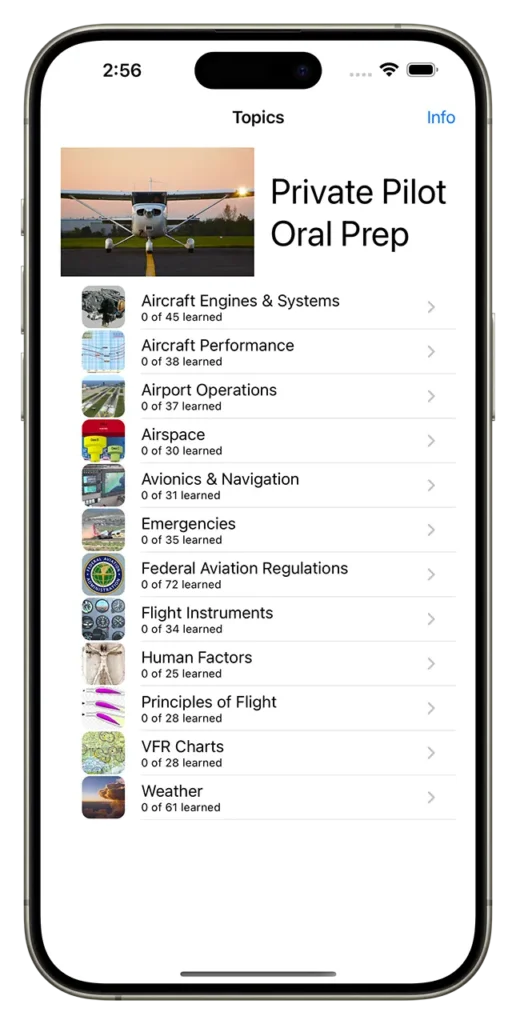
1. Select a Topic
The application opens presenting a list of topics, the number of questions for each topic, and how many are learned. A topic can be selected for a study session.
2. Question Prompt
All questions not yet learned for the topic are randomly sequenced, then a typical oral exam question is presented. The student should formulate an answer and ideally verbally articulate it.
3. Score the Answer
Touching the See Answer button will display a suggested way of answering the question. The student then determines if their answer should be scored as correct or incorrect. Questions scored as correct are removed from the current drill session.
4. Repeat Until All Questions Learned
Questions not yet learned are repeatedly presented until all topic questions are scored as correct.
